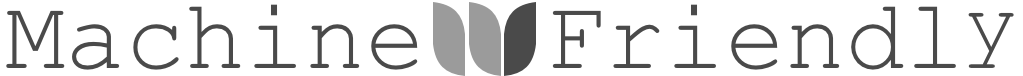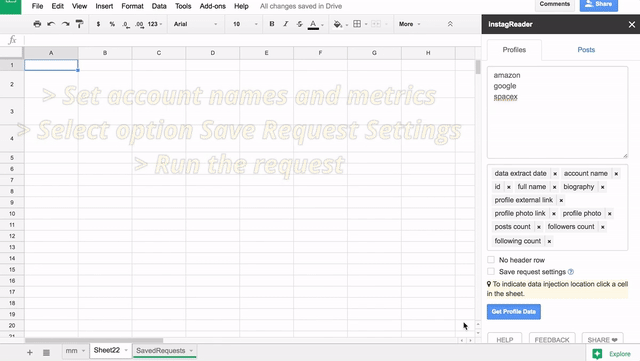interface & metrics
1st time user
EXTRACT profile DATA of instagram ACCOUNT(S)
EXTRACT pOSTS of An INSTAGRAM ACCOUNT WITHIN A SPECIFC PERIOD
saved requests
Select this option when you: run a request, and you want to save the request setting, so you can
either run it again later manually
or schedule it for a regular automatic refresh
standard steps to save & reuse request
save request
run it manually [selected mode]
If I removed the existing data in Sheet22!A1, I don't need to change data injection insertion. However, given I changed the metrics setting, data before and after have different number of column, therefore I'm obliged to send data to a new location.
RUN IT AUTOMATICALLY WITH SCHEDULE [SCHEDULE MODE]
limitations
- A saved request in type PROFILES, it can contain 50 account names at maximum, accounts beyond that limitation will not be run from saved request sheet.
- A saved request in type POSTS:
can have ONLY ONE account name;
its maximum post publish date time frame is 31 days. The request will not be run if this limitation is not respected.
checklist before running a saved request:
- No cell in orange color, if there is, make sure edit/fill those cells.
- The request respect the LIMITATIONS mentioned above.
- Option POST PUBLISH DATA FRAME, if both the flexible frame and fixed one are filled, the FLEXIBLE one is priortized and the fixed one will be ignored.
- Option APPEND TO ODD is activated with "Yes" in case you want data updated while keeping historic data.
- Option SCHEDULED is activated with "Yes" to have system running the request automatically as scheduled.
- Check the new added request's data range, it should not be conflict with the existing other requests.
BEST PRACTICE: one request in one sheet. - Not change the data injection location for any active scheduled request, that change break the upcoming data from the historic data.
FAQ
+ WHAT DOES 'N/A' FOR VIDEO VIEWS MEANS?
Video view counts has been available since November 19,2015, for those videos published before November 19, 2015, you'll see 'n/a' because of data unavailability.
+ How to get GAINED followers in profile data?
Gained follower is not an available metric in existing version of add-on, you have only total follower count for a specific day, but you have a workaround to get the gained number.
here we create a case study spreadsheet, check the tab 'steps' for step-by-step guidance.
+ HOW TO READ THAT QUOTA STATS?

First of all, we love Google Spreadsheet as an excellent free tool, but, you should understand that because it is FREE, there is a limit.This is so because of the cost incurred by Google.This is why Google makes use of google apps script (which powers this add-on) to set limit on the daily free usage of their services. You may find a table here showing the actual limit for each kind of user.
Regarding what time the daily limit is reset, Google Says:
Daily quotas are refreshed at the end of a 24-hour window; the exact time of this refresh, may however, vary between users.
However, some channels claim that GOOGLE resets their DAILY LIMIT around 1 pm PST, but this has not been confirmed by Google.
FYI, this add-on mainly uses a feature called the "url fetch calls" (the limit starts from 20,000/day for gmail users to 100,000/day for g suite users), and we think that it's better to tell users
- number of times the "url fetch calls" are used for a request of profile/post data
- total times of calls used after the last reset of the limit (the last 1 pm pst) This is useful so that users like you could have an idea of how close you are in reaching the limit, and be able to also estimate the volume of requests you may effect before the next reset of the limit.
please note that this is just an estimation and only based on this specific add-on, in case you use other add-ons that may also use the same "url fetch call" feature (any action calls data from non-google web service may use this feature), you should ignore the "daily api calls" stats because it is not capable of taking other add-on's calls into calculation and therefore does not give a reliable data.
**EX. Quota stats shows: job: API calls: 9 means; daily API calls: 17
It means that:
this add-on did 9 times URL fetches for the last data extract request, and including other previous requests, this add-on has did 17 times URL fetches since last reset of limit of URL fetches. in case you are not using any other add-on for web data requests, you are far from reaching your daily limit of URL fetch calls (20,000 at least).
+ WHAT HAPPENS IF I TRY TO EXTRACT DATA FOR WRONG/UNAVAILABLE ACCOUNT(S)?
For PROFILE data extract, wrong/unavailable account name(s) will be displayed, but without any data shown for that account in its row;
For POST data extract, add-on will show alert as shown below, you must recheck and give an available one before retrying.
+ CAN IT ADD FEATURE THAT AUTOMATES OPERATION SUCH AS AUTOMATICALLY FOLLOW OR UNFOLLOW INSTAGRAM ACCOUNT?
No, even technically those kind of feature is feasible, but this add-on focus on |nstagram account data export and reading, and will not add those kind of auto operation, why?This is because Instagram don't want such, as we all know that the healthy growth of Instagram is based on true human interactions, and you can be rest assured that the data generated by the instagReader add-on will help bring about better human interactions.Therefore, we implore you to enjoy it!
+ I love InstagReader. How can I help?
It would be awesome if you could give us a rating and write a review on the Google add-on review page, and it would be even better, if you could share it with your friends :) In this way, you help InstagReader work better and stronger.